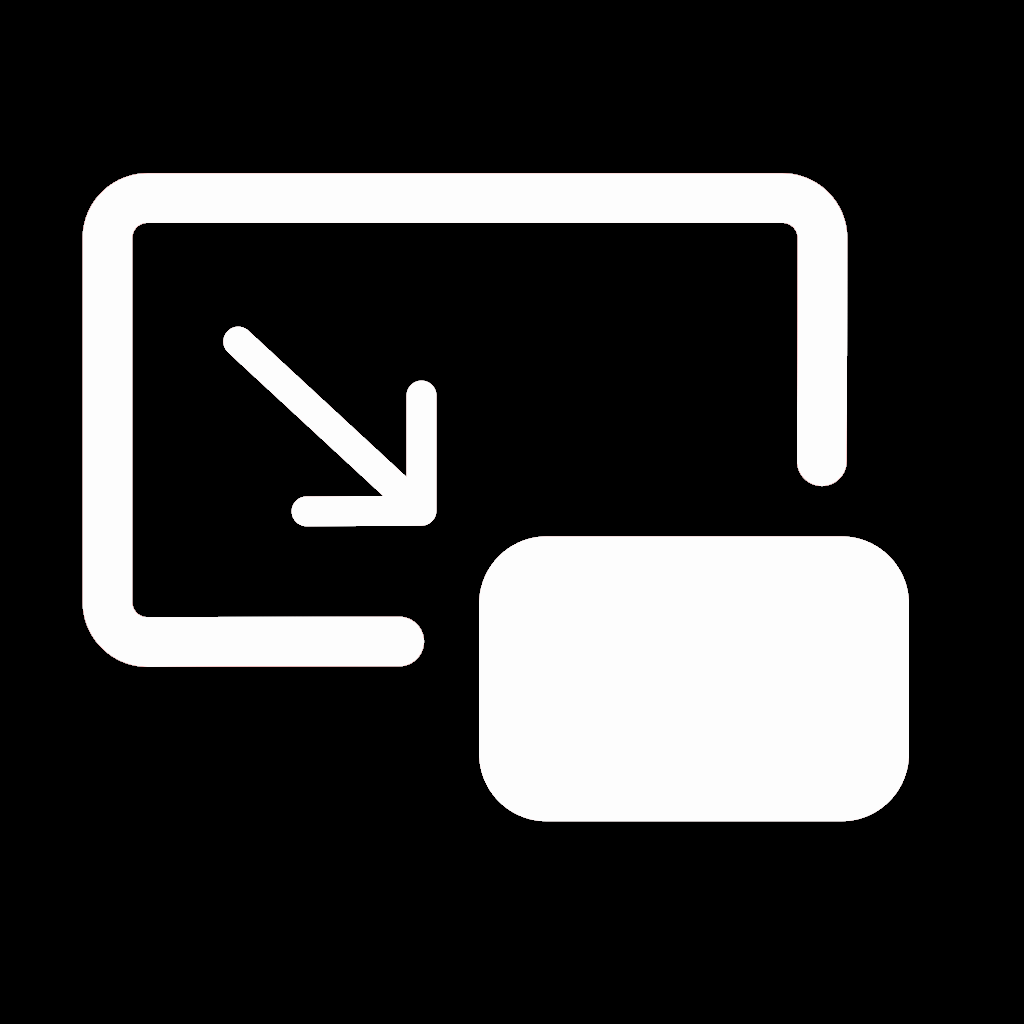What’s new in the iOS app?
What’s new in the iOS app? We’re so glad you asked! The app now features AirPlay support. Stream your favorite content from the app to any AirPlay-enabled devices. To use this feature, go to the lecture video and tap the screen to pull up the menu buttons. In the top right-hand corner, you’ll see the airplay button. When you tap it, it will give you a list of devices you can stream too.
You can also do Picture-in-Picture Mode. This means you can keep watching a video while using other apps. You’ll see the PIP button next to the airplay button on the hidden menu screen for lecture videos. Let us know how these features are working for you in the comments below.
Not on the app? Everyday Buddhist subscribers can download the Teachable Mobile App for free and log in with the same credentials as the online platform. This app allows you to access all the same great content from your phone. Click here to learn more about the app.